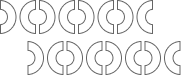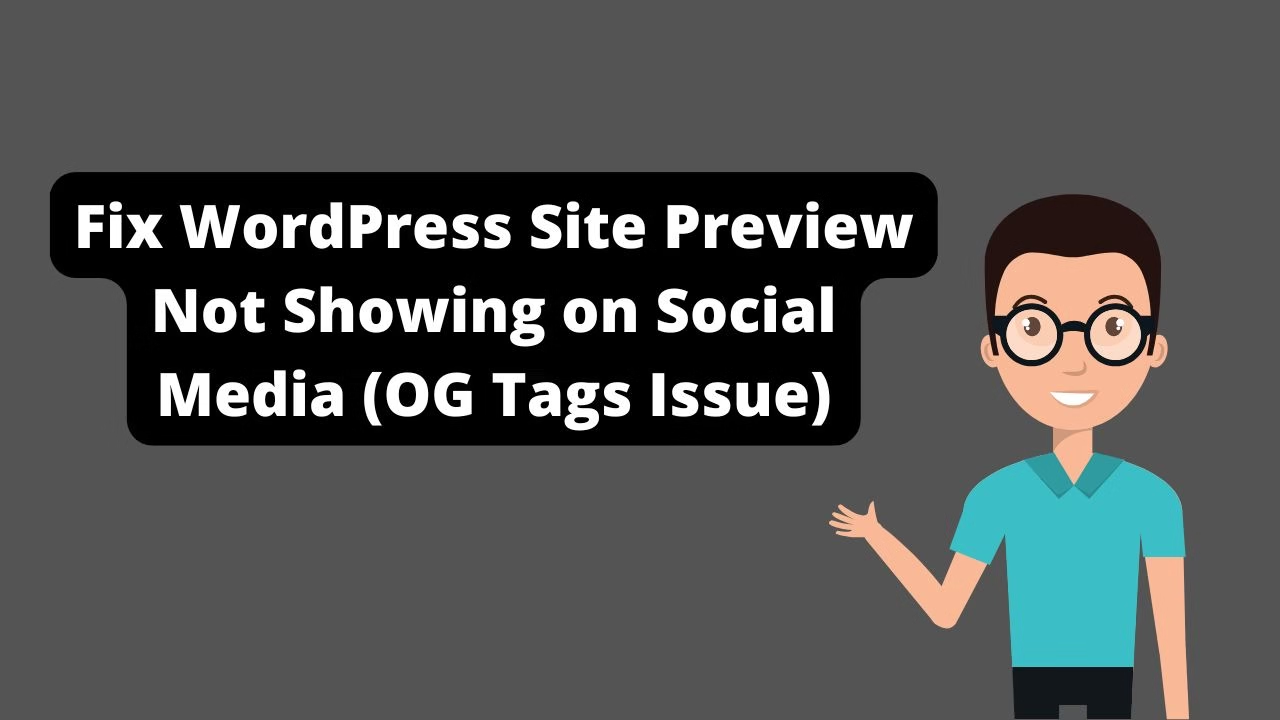You can set up WooCommerce abandoned cart emails either with a plugin like Retainful or Klaviyo, or manually using custom PHP code and WP Cron events to trigger recovery emails after a set time delay.
WooCommerce abandoned cart emails are one of the highest ROI tools in eCommerce. Whether you’re a developer who hates plugin bloat or a store owner who wants something fast and easy, this guide covers both: the no-plugin custom solution and the best plugins available. Let’s recover those lost sales.
Why Abandoned Cart Emails Matter
Cart abandonment happens in over 65% of online purchases. Sending timely follow-up emails helps recover up to 30% of that lost revenue. These emails remind users to come back and complete their order, often with a gentle nudge or a discount incentive.
According to Baymard Institute, the average cart abandonment rate is 69.99%. A properly timed and written email can recover between 10–30% of those carts.
Method 1: Set Up Abandoned Cart Emails Without a Plugin
This method is for devs and site owners who want to keep their site lean and plugin-free. It involves custom PHP code + WP Cron scheduling.
Step 1: Track Abandoned Carts
Use WooCommerce session and cart data to detect when a user has added items but not checked out. Log this information into a custom table along with timestamp and user email.
Step 2: Schedule a Follow-Up Email
Use wp_schedule_event() to trigger a custom function after a certain delay (e.g. 30 minutes):
if ( ! wp_next_scheduled( 'send_abandoned_cart_emails' ) ) {
wp_schedule_event( time(), 'hourly', 'send_abandoned_cart_emails' );
}Step 3: Send the Email
Use wp_mail() or extend WooCommerce’s email classes to craft a personalized email. Include product name, image, and a direct cart link.
Step 4: Monitor Recovery
Track whether the customer returned and purchased. You can log it against the abandoned cart record to calculate your recovery rate.
Method 2: Set Up Abandoned Cart Emails Using Plugins
If you want a fast and reliable solution without code, here are the top plugins:
1. Klaviyo
- Best for: Advanced stores with email segmentation & flows
- Features: Drag-and-drop builder, abandoned cart triggers, deep segmentation, analytics
- Integration: Native WooCommerce integration with event tracking
2. Retainful
- Best for: Store owners who want simplicity + next order coupons
- Features: Email sequences, abandoned cart recovery, exit-intent popups, next order coupons
- UI: Clean and beginner-friendly
3. ShopMagic
- Best for: Free solution built specifically for WooCommerce
- Features: No-code automation, customizable templates, email scheduling, order-based triggers
- Cost: Free with optional paid features
4. CartFlows Pro
- Best for: Stores looking to improve checkout & recovery together
- Features: Funnel building, cart abandonment recovery, checkout optimization
- Additional Benefit: Pre-built templates + A/B testing
Plugin Comparison Table
| Plugin | Free Version | Best For | Email Sequences | Next Order Coupons |
|---|---|---|---|---|
| Klaviyo | ✔️ | Advanced email marketers | ✔️ | ✔️ |
| Retainful | ✔️ | Beginners & small stores | ✔️ | ✔️ |
| ShopMagic | ✔️ | No-code workflows | ✔️ | ❌ |
| CartFlows Pro | ❌ | Checkout + cart flow optimization | ✔️ | ✔️ |
Sample Abandoned Cart Email Flow
- Email 1 (30 mins after): Friendly reminder + image of product left behind
- Email 2 (24 hours after): Offer small incentive — 10% off or free shipping
- Email 3 (72 hours after): Final reminder + scarcity (“Cart expires soon”)
How to Track Abandoned Cart Recovery
- Use UTM parameters in recovery links (e.g.
?utm_source=cartemail) - Track via Google Analytics conversions or events
- Use built-in dashboards (Klaviyo, Retainful, etc.) to measure recovered revenue
Design & Copywriting Tips
- Use clear call-to-action buttons: “Return to Your Cart” or “Checkout Now”
- Personalize the subject line and intro: “Hey Sarah, did you forget this?”
- Use product images to jog memory
- Keep it short — 2–3 sentences max before CTA
Mobile Optimization Tips
- Use one-column layout for email templates
- Ensure CTA buttons are large and easy to tap
- Test on mobile before launching flows
Final Thoughts
Recovering lost carts is one of the easiest and most profitable improvements you can make to your WooCommerce store. Whether you go plugin-free or plugin-powered, just make sure you set up your WooCommerce abandoned cart emails ASAP.
Need help with setup or customization? Contact Babar Ilyas for expert WooCommerce solutions.
To make sure your abandoned cart recovery emails actually reach customers and convert, it’s crucial your site runs fast — check out our breakdown of the best WooCommerce speed plugins for 2025. Still deciding whether WooCommerce is right for you? This WooCommerce vs Shopify 2025 comparison gives you a full look at pricing, SEO, flexibility, and more.