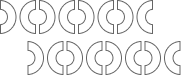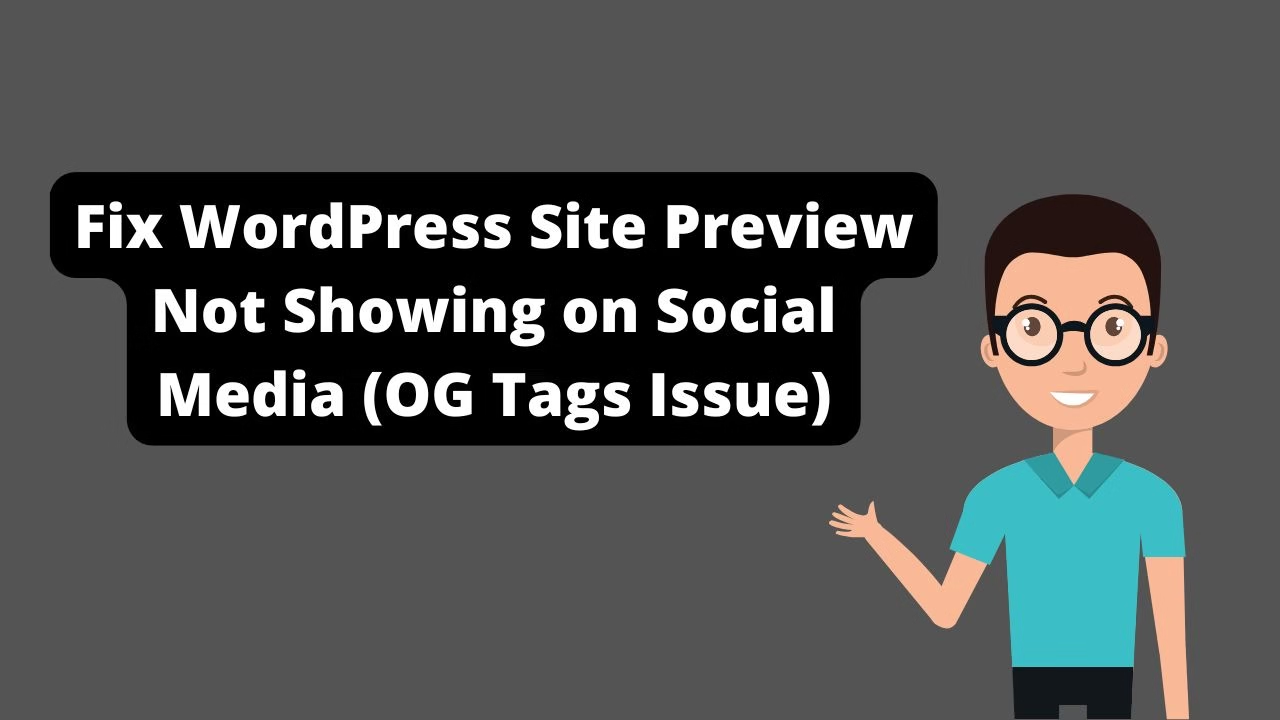Yes, you can set up bulk discounts manually in WooCommerce without plugins by using built-in features like sale prices, coupons, and variable products. You can also implement small custom PHP code snippets to apply discounts based on cart quantity. This method keeps your site lightweight and avoids unnecessary plugin bloat.
Want to skyrocket your WooCommerce store’s revenue without bloating your site with extra plugins? Bulk discounts are one of the most powerful sales tactics you can implement — and the best part is, you can do it manually without installing anything extra. In this guide, I’ll show you exactly how to offer WooCommerce bulk discounts without plugins, keeping your site fast, lean, and ready to sell more!
Why Offer Bulk Discounts in WooCommerce?
Bulk discounts are a proven strategy to increase average order value (AOV) and customer loyalty. By offering customers a better deal when they buy more, you’re tapping into their natural desire to save money while maximizing your revenue. Benefits include:
- Encouraging customers to purchase larger quantities
- Moving inventory faster
- Increasing customer satisfaction and loyalty
- Boosting repeat purchase rates
And with WooCommerce’s flexible setup, you don’t need any paid plugin to make it happen!
Setting Up Bulk Discounts Manually in WooCommerce
WooCommerce doesn’t have a native “bulk pricing” feature out of the box, but with smart use of built-in features like coupons, sale prices, and variations, you can easily create manual bulk discount offers. Let’s dive in!
Method 1: Use WooCommerce Coupons for Bulk Discounts
One of the simplest ways to offer discounts based on quantity is to create conditional coupons.
- Go to WooCommerce → Coupons → Add Coupon.
- Set a coupon code (e.g., BULKBUY10).
- In the Discount type, select Percentage Discount or Fixed Cart Discount.
- Set the discount amount (e.g., 10% off).
- Under Usage Restrictions, set a minimum quantity or minimum spend threshold.
- Publish the coupon.
Now customers who meet your quantity condition automatically qualify for the bulk discount!
Method 2: Use Variable Products for Quantity-Based Pricing
Another creative way to set up bulk discounts is by using variable products where each “variation” represents a different quantity at a discounted price.
- Go to Products → Add New.
- Set the product type as Variable Product.
- Under Attributes, create an attribute like “Quantity” (e.g., 1 item, 5 items, 10 items).
- Configure each variation with its own discounted price based on the quantity.
- Save and publish.
Customers will see quantity options with associated discounts on the product page itself, enhancing conversion rates.
Using Sale Prices Strategically for Bulk Deals
If you want to keep it even simpler, you can offer bulk discounts by setting “Sale Prices” when customers buy a certain number of units.
For example:
- 1-4 units = Regular Price
- 5-9 units = Set a sale price manually
- 10+ units = Offer a larger sale price manually
This method works best if you clearly mention the bulk pricing tiers inside the product description. You can even use attractive banners or callouts to promote it visually on your store.
Adding Custom Notices to Promote Bulk Discounts
Once your bulk discount offer is ready, make sure customers actually know about it! Here’s how you can add custom notices without plugins:
- Edit your product page descriptions to highlight bulk deals.
- Add a custom message using a shortcode or inside the product short description.
- Use your theme’s built-in promotional banner options (if available).
- Or inject a small custom code snippet into the product page template to display dynamic messages.
Pro tip: urgency language like “Limited Time Bulk Offer!” or “Save More When You Buy More!” can significantly boost conversions.
Advanced: Automatically Apply Bulk Discounts Based on Quantity (Custom Code)
If you want full automation without a plugin, you can insert custom PHP snippets to auto-apply discounts based on cart quantity. Here’s a basic example:
add_action('woocommerce_cart_calculate_fees', function() {
$threshold = 5; // Minimum quantity for discount
$discount = 0.10; // 10% discount
$total_quantity = WC()->cart->get_cart_contents_count();
if ($total_quantity >= $threshold) {
$discount_amount = WC()->cart->get_subtotal() * $discount;
WC()->cart->add_fee('Bulk Purchase Discount', -$discount_amount);
}
});This small function checks if a customer has added at least 5 items, and if so, it applies a 10% discount automatically to their cart total. Always test code on a staging site first before deploying live.
Best Practices When Offering Bulk Discounts
Bulk discounts work best when they’re clear, attractive, and easy for customers to understand. Follow these tips:
- Clearly advertise the offer on product pages and cart pages.
- Use simple math — make savings obvious (e.g., “Buy 5 and Save 10%!”).
- Set logical thresholds based on your product’s price point.
- Create urgency — offer bulk deals for a limited time.
- Monitor performance using WooCommerce analytics.
Great bulk offers are easy to set up and can have a massive impact on customer loyalty and store revenue!
Examples of Bulk Discount Offers That Work
- Buy 2, Get 1 Free (set up using a coupon with a quantity condition)
- Save 10% when you buy 5 or more
- Volume pricing tiers (1-4 units = regular price, 5-9 units = 5% off, 10+ units = 15% off)
- Exclusive bundle offers (e.g., Buy 3 t-shirts for $50 instead of $60)
Look at your products and find natural ways to reward customers for buying more.
Final Thoughts: Grow Your WooCommerce Store Without Extra Plugins
Offering bulk discounts is a simple yet powerful way to boost sales and customer satisfaction. By setting up manual discounts without relying on plugins, you keep your WooCommerce site lightweight, fast, and secure.
If you’re serious about scaling your store even further, make sure to contact me here — I help store owners implement smart sales strategies that deliver real results.
Also, learn how to further enhance your store’s SEO and performance by exploring my detailed guide on fixing WooCommerce thumbnail size issues to ensure your site loads faster and converts better.
Remember, small optimizations like bulk discounts can create big wins for your business. Implement one today and watch your average order value climb! 🚀